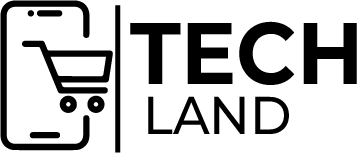Wireless Speakers
No products were found matching your selection.
Wireless Speakers
Wireless speakers are a must-have for music lovers who want the freedom to enjoy their favorite tunes anywhere without the hassle of cords. These speakers use Bluetooth or Wi-Fi to connect to your devices, offering a seamless and convenient listening experience.
Features
- Portability: Lightweight and compact, wireless speakers can be easily carried around, making them perfect for outdoor gatherings, travel, or just moving around your home.
- Sound Quality: Despite their size, many wireless speakers deliver high-quality sound with rich bass and clear highs, providing an immersive audio experience.
- Connectivity: Most wireless speakers are compatible with a wide range of devices, including smartphones, tablets, and laptops. Some models also support voice assistants like Alexa or Google Assistant.
- Battery Life: Long battery life ensures that you can enjoy hours of uninterrupted music. Some speakers offer up to 20 hours of playtime on a single charge.
- Water Resistance: Many wireless speakers are designed to withstand splashes and spills, making them ideal for pool parties, beach outings, or listening to music in the shower.
Benefits
- Convenience: No need for cables or power outlets, allowing you to place the speakers wherever you want.
- Flexibility: Move your speaker around your home or take it on the go without any limitations.
- Enhanced Experience: Great for creating an ambiance at parties, gatherings, or simply relaxing at home.
Choosing the Right Wireless Speaker
- Size and Portability: Choose a compact model if you plan to carry it around, or a larger one for better sound quality at home.
- Sound Quality: Look for speakers with good bass and clarity to enjoy your music to the fullest.
- Battery Life: Consider how long you'll need the speaker to last on a single charge.
- Additional Features: Check for extra features like voice assistant support, water resistance, or built-in microphones for hands-free calls.